When creating job templates you want to reuse the job template for multiple hosts without creating a new dynamic inventory or group every time. That’s why they have made the “limit” field. Never mentioned this field before, lol.
You can limit the collection with the following patterns:
- 1 Host = Just the hostname
- Multiple hosts = host1,host2,host3
- Group = Groupname
- Multiple Groups = Group1:Group2:Group3
- Exclude Group in Group = Group1:!Group4
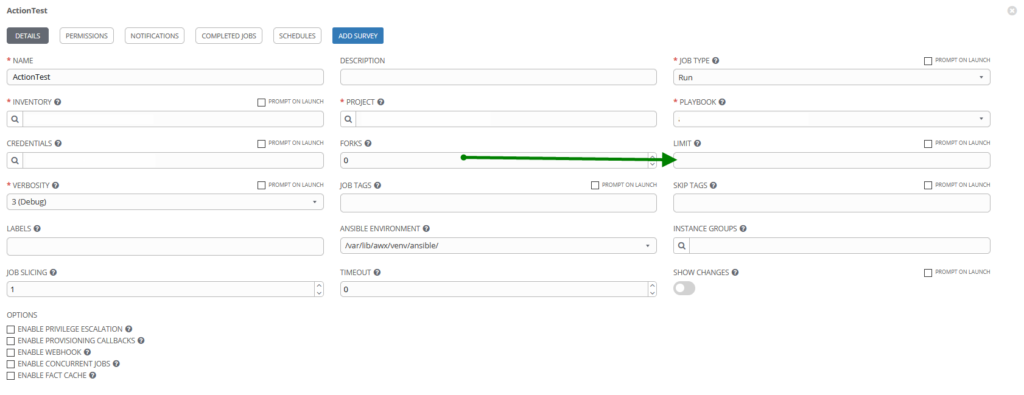
i know it is old article. but trying to see if you have run into this before.
i have nested groups for example regions level 1 grouping, (US, UK, SG) environment type is second level (LAB, DEV, UAT, PROD). second level would have list of hosts.
when i pass limit in job submission to Tower, how to consider both level of groups.
if i want to run a job in LAB server in US, would i pass limit as “US:LAB”.
thanks