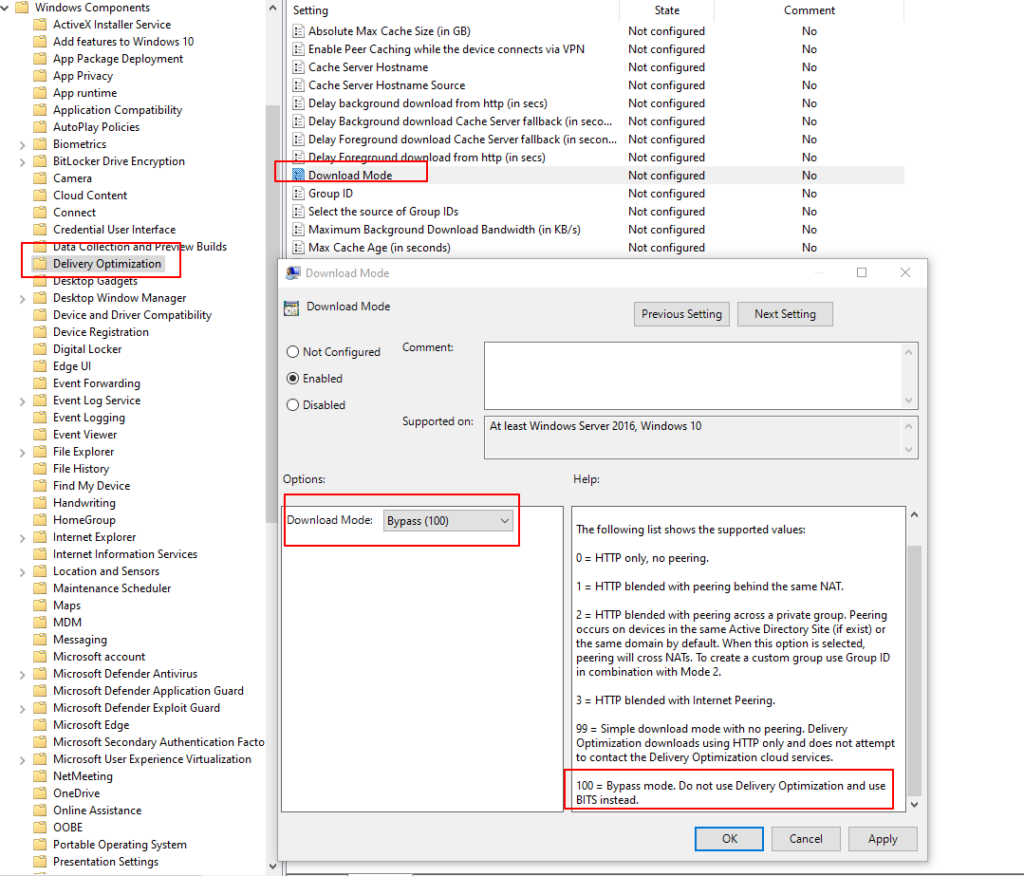Last day I was struggling with an issue that my Windows client was not downloading the Windows updates from WSUS. While debugging the issue, I saw in the windowsupdate.log that the wuclient tried to connect to the outside world? While it is pointed to my wsus servers..
To tackle this one, you have to set the following registry setting:
|
1 |
reg.exe add "HKEY_LOCAL_MACHINE\SOFTWARE\Policies\Microsoft\Windows\WindowsUpdate" /v "DoNotConnectToWindowsUpdateInternetLocations" /t REG_DWORD /d "1" /f |
After that, your update will download, but takes about 1 or 2 hours to download, because it will try to make use of the setting “Delivery Optimize”.
*FAILED* [80D03002] DO download failed [Extended: 0], falling back to BITS and retrying with new Download Job.”
To make this process faster you can change the following policy to bypass, everything should work again.