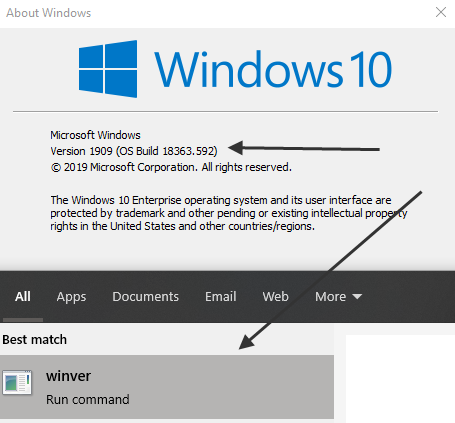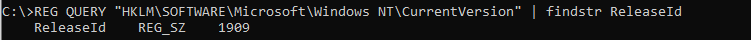It’s very simple to get your Windows Build number, like “Version 10.0.18363 Build 18363”. You need to seek a little bit longer to find your Windows Version number. In this short blog I will tell you where to find all the version numbers. And just sharing a note to myself.
How to find your Windows Build number?
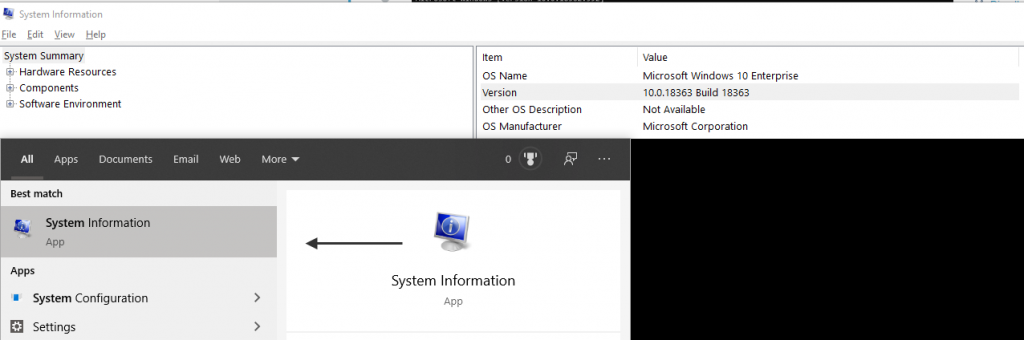
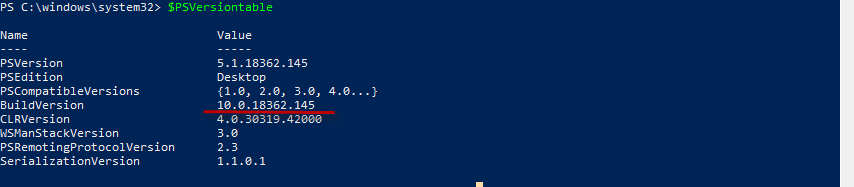
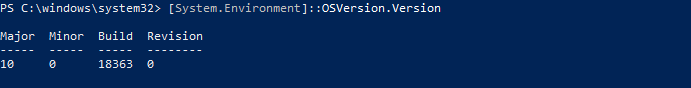

How to find your Windows Release number?