In this article we will troubleshoot Hyper-V live migration issues. This issues do have different kind of error messages in SCVMM, Hyper-V Manager and both event logs on the source and destination host.
Error messages like:
- The Virtual Machine Management Service failed to authenticate a connection for a Virtual Machine migration with host.
- Virtual machine migration for failed because configuration data root cannot be changed for a clustered virtual machine.
- Virtual machine migration operation for failed at migration source.
- Failed to send data for a Virtual Machine migration: An existing connection was forcibly closed by the remote host. (0x80072746).
- The Virtual Machine Management Service failed to authenticate the connection for a Virtual Machine migration at the source host: An existing connection was forcibly closed by the remote host. (0x80072746).
The root case is mostly because the credential delegation is not set right. Migrating within the same cluster keeps working the most of the time. The issue is focused on migrating between stand-alone Hyper-V hosts and migrating VMs to other Hyper-V Clusters.
- FIRST! Check if both nodes are on the same patchlevel.
- Check if you specify your live migration network and check if both nodes are accessible in this subnet.
- Check your migration settings. Disable credSSP and enable Kerberos.
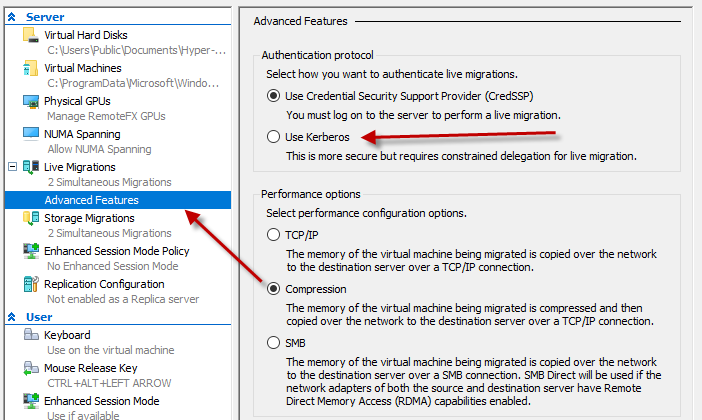
- Purge the Kerberos tickets on your source / destination, with CMD:
- klist -li 0x3e7 purge
- Try live migrating again.
- Still not working? Then we need to edit the credential delegation settings in Active Directory (AD) .
- Credential delegation must be enabled for each Hyper-V Host in both ways. So if you have 3 hosts we need to change it for 3 hosts. The protocols we are talking about are: cifs and Microsoft Virtual System Migration Service. Go to your active directory users and computers, right click on your Hyper-V host and find the delegation tab. Add the hosts like below example.
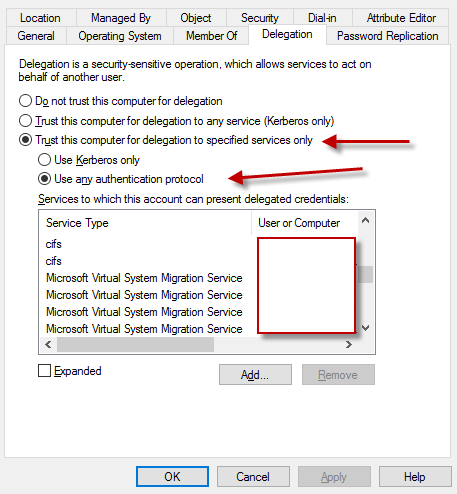
- Luckily we can automate this annoying process with a PowerShell script like below (All credits to Eric Siron!! for this handy script).
Get it here